- support for copying links, devices, owners, groups and permissions
- exclude and exclude-from options similar to GNU tar
- a CVS exclude mode for ignoring the same files that CVS would ignore
- can use any transparent remote shell, including rsh or ssh
- does not require root privileges
- pipelining of file transfers to minimize latency costs
- support for anonymous or authenticated rsync servers (ideal for mirroring)
Remote Server Backup With rsync
rsync is remote file copy program under Linux. It synchronize file trees across local disks, directories or across a network. It has several advantage over bulky backup software that consume lot of system resources and slow down your pc. rsync uses the remote-update protocol to speed up file transfers when the destination file already exists. The rsync remote-update protocol allows you to transfer differences between two sets of files using an efficient checksum-search algorithm.
rsync Features:

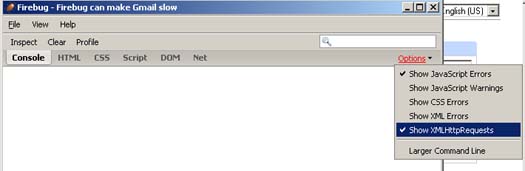





Recent Comments